The Importance of Security for Your WordPress and WooCommerce Website: What Small Business Owners Need to Know
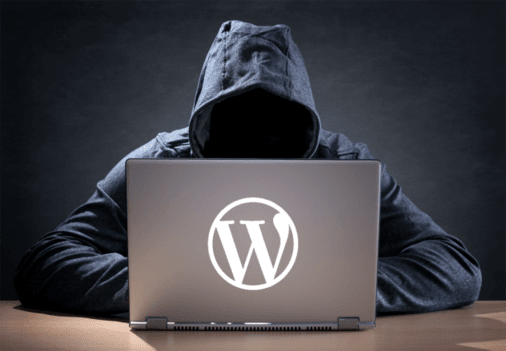
As an Ecommerce business owner in Australia, your WordPress and WooCommerce website is likely at the heart of your operations. It’s your virtual storefront, your sales representative, and often, your primary point of contact with customers. However, running an online business comes with its own set of challenges, and one of the most critical issues you must address is website security.
The Growing Threat Landscape
WordPress powers approximately 43% of all websites globally, and WooCommerce is the most popular e-commerce platform, used by over 4.4 million businesses. This widespread popularity makes them attractive targets for cybercriminals. Common vulnerabilities found in WordPress sites include outdated plugins, weak passwords, and insecure hosting environments. According to a report by Wordfence, the WordPress ecosystem saw over 4,800 vulnerabilities disclosed in 2023 alone, more than double the number from the previous year.
For WooCommerce users, the risks are particularly high. A critical vulnerability in the WooCommerce Payments plugin affected over 60% of sites using the plugin, exposing them to potential hacks. Given these statistics, it’s clear that small business owners must be proactive in securing their websites.
What Can Go Wrong?
The consequences of a security breach can be devastating for small businesses. Here are some of the common issues you could face
- Data Theft: Cybercriminals can steal sensitive customer information, including credit card details, leading to financial losses and legal repercussions.
- Website Defacement: Hackers can modify your website’s appearance, damaging your brand’s reputation and eroding customer trust.
- Ransomware Attacks: Malicious software can lock you out of your website, demanding a ransom for access. This can halt your business operations and result in significant financial losses.
- Spam Attacks: Unsecured websites are vulnerable to spam attacks, including credit card testing spam, where bots use stolen card details to make fraudulent purchases. This can lead to account suspensions from payment processors.
Take it from me, I’ve learnt the hard way: it’s better to be prepared because it can be pretty stressful dealing with a serious security issue on your website.
Essential Security Measures
To protect your WordPress and WooCommerce website, it’s crucial to implement a multi-layered security strategy. Here’s what you need to do:
- Choose a Secure Hosting Provider: Your hosting provider plays a significant role in your website’s security. Opt for a provider that offers robust security features, including firewalls, regular backups, and DDoS protection.
- Keep Everything Updated: Ensure that your WordPress core, themes, and plugins are always up-to-date. Many security vulnerabilities are discovered and patched regularly, so staying current can significantly reduce your risk.
- Use Strong Passwords and Two-Factor Authentication (2FA): Weak passwords are an open invitation to hackers. Implement strong password policies and enable 2FA for all accounts associated with your website.
- Install Security Plugins: Several security plugins can help protect your WordPress and WooCommerce site. Some of the most recommended ones include:
- Wordfence Security: Offers comprehensive protection, including firewall, malware scanning, and login security.
- Sucuri Security: Provides malware scanning, blacklist monitoring, and security hardening.
- iThemes Security: Focuses on fixing common security issues and offers features like brute force protection and 404 detection.
- Regular Backups: Regularly back up your website to ensure you can restore it quickly in case of a security breach. Use plugins like UpdraftPlus or BackupBuddy to automate this process.
- Secure Socket Layer (SSL) Certificate: An SSL certificate encrypts data transmitted between your website and its visitors, providing an additional layer of security. It also boosts your site’s credibility and SEO rankings.
- Web Application Firewall (WAF): A WAF can help filter and monitor HTTP traffic between a web application and the Internet. It protects your website from various cyber threats by blocking malicious traffic and allowing legitimate requests.
What Your Web Developers Should Do
While there are many steps you can take to secure your website, the role of your web developers is equally crucial. Here are some security measures they should implement:
- Code Reviews and Audits: Regularly review and audit the codebase to identify and fix potential security vulnerabilities. This includes checking for SQL injection, cross-site scripting (XSS), and cross-site request forgery (CSRF) vulnerabilities.
- Secure Data Handling: Ensure data is securely handled, stored, and transmitted. This includes using prepared statements for database queries, hashing passwords, and encrypting sensitive information.
- Least Privilege Principle: Apply the principle of least privilege, where users and services are granted the minimum level of access necessary to perform their tasks. This limits the damage that can be done in case of a breach.
- Security Headers: Implement security headers such as Content Security Policy (CSP), X-Content-Type-Options, and X-Frame-Options to protect against various attacks.
- Regular Penetration Testing: Conduct regular penetration tests to identify and fix security weaknesses. This proactive approach helps to discover vulnerabilities before cybercriminals do.
The Role of Security Plugins
Security plugins are essential tools in your website’s defence arsenal. They offer various features that can help protect your site from different types of threats. Let’s take a closer look at some of the most recommended security plugins:
- Wordfence Security: This plugin provides firewall protection, malware scanning, and login security. It also offers real-time threat defence and alerts you to any suspicious activity.
- Sucuri Security: Known for its comprehensive security features, Sucuri offers file integrity monitoring, remote malware scanning, blacklisting, and security hardening. Its post-hack security actions can help you recover quickly if your site is compromised.
- iThemes Security: This plugin focuses on identifying and fixing common security issues. It offers features such as brute force protection, file change detection, 404 detection, and strong password enforcement. By monitoring your site for suspicious activity, it helps you stay one step ahead of potential threats.
Securing your WordPress and WooCommerce website is not just a technical necessity; it’s a business imperative. For small business owners in Australia, the risks of neglecting website security are too significant to ignore.
From data theft to ransomware attacks, the consequences of a breach can be devastating. By implementing robust security measures, working closely with your web developers, and using reliable security plugins, you can safeguard your online presence and ensure your business thrives in an increasingly digital world.
Here are the recommended plugins etc:
Security Plugins:
- Wordfence Security: https://www.wordfence.com/
- Sucuri Security: https://sucuri.net/
- iThemes Security: https://ithemes.com/security/
Backup Plugins:
- UpdraftPlus: https://updraftplus.com/
- BackupBuddy: https://ithemes.com/backupbuddy/
SSL Certificate Provider:
- Let’s Encrypt: https://letsencrypt.org/
Web Application Firewall (WAF):
- Cloudflare: https://www.cloudflare.com/
Sources:
- https://invedus.com/blog/wordpress-statistics-you-should-know/
- https://www.wordfence.com/wp-content/uploads/2024/02/The-Wordfence-2024-State-of-WordPress-Security-Report.pdf.pdf
- https://digitalengage.net/woocommerce-statistics-you-must-know-in-2023/
- https://www.securityweek.com/wordpress-sites-hacked-via-critical-vulnerability-in-woocommerce-payments-plugin/
Author: Ashley Bryan
Recent Posts
- Why and How to Add Testimonials & Reviews to Your Website September 11, 2025
- Local SEO vs General SEO: Why “Plumber Brisbane” Ranks but “Plumber” Doesn’t August 20, 2025
- How to Get Your Brand Name (Not Just Your URL) to Show in Google Search Results August 11, 2025