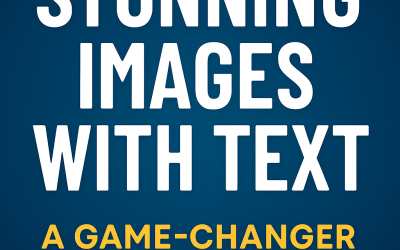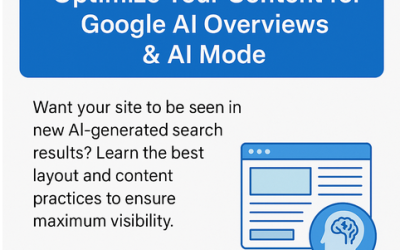How to Use Google’s “People Also Ask” to Improve Your Website SEO
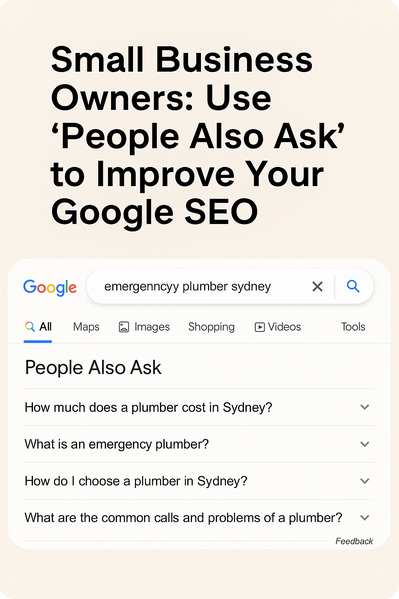
If you’re a small business owner looking for a free and ridiculously effective way to rank higher on Google and increase visibility, here’s a trick that Google is practically handing to you:
Use the “People Also Ask” box in search.
You’ve probably seen it — that expandable list of questions that appears when you Google something.
It’s a goldmine. And most local businesses ignore it.
In this post, I’ll walk you through how to find these questions, why they matter, and exactly how to use them to boost your website traffic — without needing to be an SEO expert.
What Is the “People Also Ask” Box?
When you type a query into Google — say, “how to choose a business coach” — you’ll often see a little section labelled People Also Ask.
It might show questions like:
-
What should I look for in a business coach?
-
Are business coaches worth it?
-
How much do business coaches charge in Australia?
Each question is clickable and expands with a short answer pulled from another website. As you click, more questions appear.
These aren’t random.
These are real search queries based on what other people are asking — and what Google believes is most relevant.
Why This Is So Valuable for SEO
Google is telling you what your ideal customers are searching for.
By answering these questions on your website, you do two things:
-
You make your content more helpful and relevant, which improves your rankings.
-
You increase your chance of getting pulled into featured snippets or even AI Overviews.
In short: this boosts your visibility and your authority. And it’s completely free.
Step-by-Step: How to Use “People Also Ask” to Improve Your Website
✅ Step 1: Google Your Own Service or Product
Start with a simple Google search. Try variations like:
-
“Best [your service] in Brisbane”
-
“How much does [your service] cost?”
-
“What to expect from [your business type]”
Look for the People Also Ask box. Expand a few of the questions to see what else comes up.
✅ Step 2: Collect 4–6 Relevant Questions
Pick the ones that relate directly to your audience’s concerns. These might include:
-
Pain points
-
Cost expectations
-
Comparison questions
-
Local-related queries
Copy these into a list.
✅ Step 3: Add These Questions to Your Website
Now, choose a relevant page — like your homepage, service page, or even a blog post — and add those questions as subheadings (using H2 or H3 tags).
Under each question, write a concise and helpful answer (2–4 sentences is perfect). Be clear, accurate, and natural — no keyword stuffing needed.
✅ Step 4: Bonus — Add FAQ Schema
If you know how (or use a plugin if you’re on WordPress), add FAQ Schema to these questions so Google can understand them more easily.
This increases your chance of being featured in rich results or voice search.
If you don’t know how to write Schema?
Ask ChatGPT. Seriously.
Just say:
“Write FAQ schema for these 5 questions in JSON-LD format.”
Copy, paste — done.
Where to Put These Q&As
The beauty of this tactic is it works site-wide. You can use it on:
-
Service pages – Address cost, benefits, what to expect
-
Blog posts – Add relevant supporting questions
-
Homepages – Include location-based or trust-building Q&As
-
Landing pages – Tackle objections or clarify key points
Real SEO Impact for Local Businesses
This might seem simple — and that’s because it is.
But here’s the reality:
Most of your competitors aren’t doing this.
They’re still guessing what content to write. You, on the other hand, are using data straight from Google to give people exactly what they’re looking for.
That’s a fast track to better rankings, higher authority, and more organic traffic.
Final Thoughts
If you’re a small business owner trying to rank higher on Google and grow your visibility without overcomplicating SEO — this tactic is a no-brainer.
It’s:
✅ Free
✅ Fast
✅ Backed by real data
✅ Easy to implement
✅ High-impact over time
Google’s showing you the questions. Your job? Answer them.
Need help identifying which questions to add to your site? Just give me a shout — I’m happy to walk you through it.
Cheers,
Ashley
Author: Ashley Bryan
Recent Posts
- Why and How to Add Testimonials & Reviews to Your Website September 11, 2025
- Local SEO vs General SEO: Why “Plumber Brisbane” Ranks but “Plumber” Doesn’t August 20, 2025
- How to Get Your Brand Name (Not Just Your URL) to Show in Google Search Results August 11, 2025