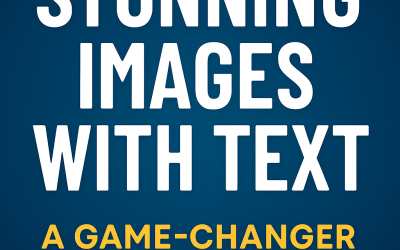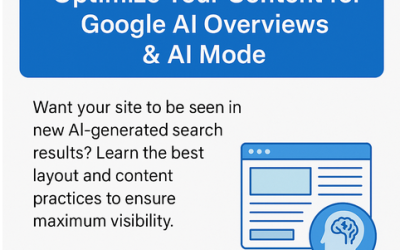If you’re a small business owner trying to rank higher on Google and increase visibility, here’s a tip that could give you an edge — especially if you’re in a competitive niche:
If your target search results are showing video content, that means Google wants to see video.
It’s one of the clearest signals Google can give you — and most small business websites still ignore it.
Let’s look at why video is so powerful for SEO, how to check if it applies to your business, and what to do about it.
Why Video is Showing Up More in Google Search
Over the last few years, Google has increasingly integrated video content into search results — especially for:
-
How-to queries
-
Local services
-
Product comparisons
-
DIY, tutorials, and advice-based searches
-
Customer decision-making content (e.g. “best X for Y”)
This includes:
-
Embedded YouTube videos
-
Video carousels
-
Video thumbnails next to listings
-
Short-form clips from YouTube Shorts or other platforms
Why?
Because video often answers the user’s query faster and more clearly than a wall of text.
And Google knows users love it.
Step 1: Check Your Target Search Results
Go to Google and type in a phrase someone might use to find your business or product/service. Try a few variations — both general and localised.
Examples:
-
“How to choose a business coach”
-
“Blocked drain Sunshine Coast”
-
“Best way to market a local café”
Now take a look at the results:
-
Do you see videos near the top?
-
Are there YouTube videos in the mix?
-
Is there a video carousel above the standard blue links?
If the answer is yes, you’ve just been handed an SEO signal:
Google wants video content for this topic.
Step 2: What to Do About It
Add a video to your page that targets this query.
Here’s how to do it right:
1. Create a Short, Helpful Video
Don’t overthink it. You don’t need a film crew — just your phone and a bit of planning.
Make it:
-
Focused on one topic
-
No longer than 60–90 seconds
-
Useful, authentic, and clear
For example:
-
A dog trainer might show a quick leash training tip
-
A café might show how their best-selling menu item is made
-
An SEO consultant (hi!) might explain what a good Google Business Profile looks like
2. Use Keywords in the Video Title, File Name & Description
Be specific. “seo-tips-for-local-businesses.mp4” is better than “video1.mp4”.
Include your target keyword in the YouTube title, video description, and alt text if embedding.
3. Embed the Video on Your Page
Ideally, near the top or in the section that answers the query.
Make sure the page content and the video support each other — this reinforces the relevance to Google.
4. Add a Short Summary or Transcript
This gives Google more content to index and helps with accessibility.
If you don’t want to type it out manually, ask ChatGPT to generate a transcript or summarise your script.
Step 3: Repurpose It Across Platforms
Upload your video to:
-
YouTube (ideally first)
-
Instagram Reels
-
Facebook
-
TikTok (if relevant to your audience)
-
Your Google Business Profile — yes, you can post videos there too
The goal is to let Google see that you’re creating video content that answers real questions — and that it belongs in those video blocks it’s already showing.
Why This Helps You Rank
When you embed relevant video on your page, Google gets:
✅ Visual content aligned with the query
✅ Higher user engagement (people stay longer on your page)
✅ More diverse media types (text + video)
✅ Signals of authority and relevance
That means better rankings, more clicks, and stronger visibility.
Final Thoughts
If Google is showing lots of videos for a search term, it’s a neon sign saying:
“We want video answers here.”
And if your page doesn’t have one?
You’re probably not going to win that spot — even if your text content is great.
So here’s your quick action plan:
✅ Google your service or topic
✅ Check if videos dominate
✅ Make one and add it to your page
✅ Watch your visibility rise
TIP: The same applies to images featured in the search results!!
Need help figuring out what video to create or how to optimise it for search? Just reach out — I can guide you through it.
Cheers,
Ashley
Author: Ashley Bryan
Recent Posts
- Why and How to Add Testimonials & Reviews to Your Website September 11, 2025
- Local SEO vs General SEO: Why “Plumber Brisbane” Ranks but “Plumber” Doesn’t August 20, 2025
- How to Get Your Brand Name (Not Just Your URL) to Show in Google Search Results August 11, 2025