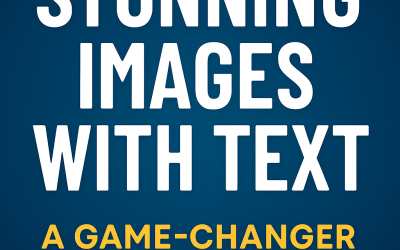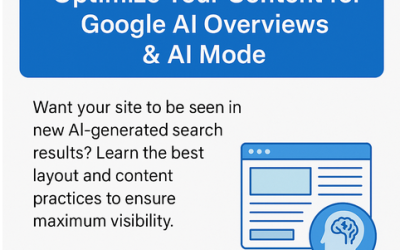How to Get Your Brand Name (Not Just Your URL) to Show in Google Search Results
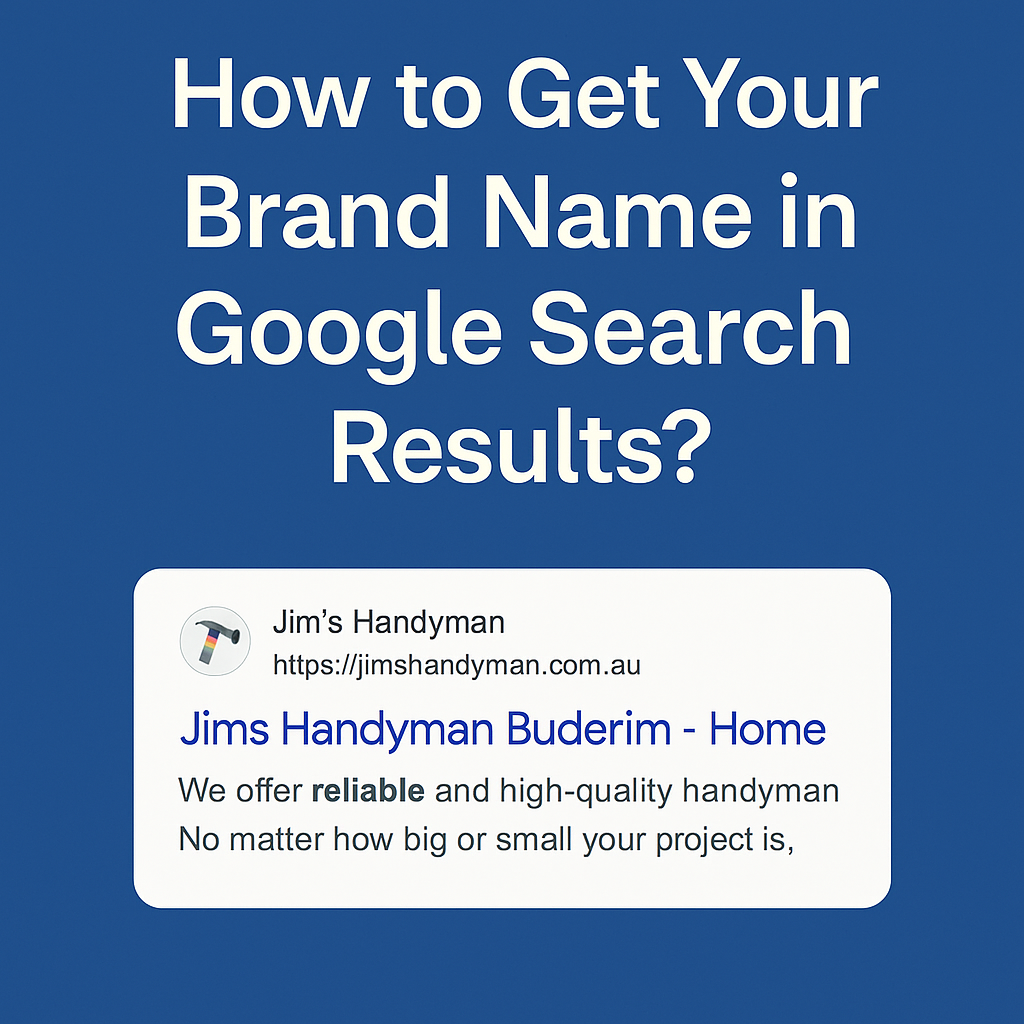
Ever noticed how, in Google search results, some listings show a neat little favicon and the business name (2) — while others just show a plain URL (1)?
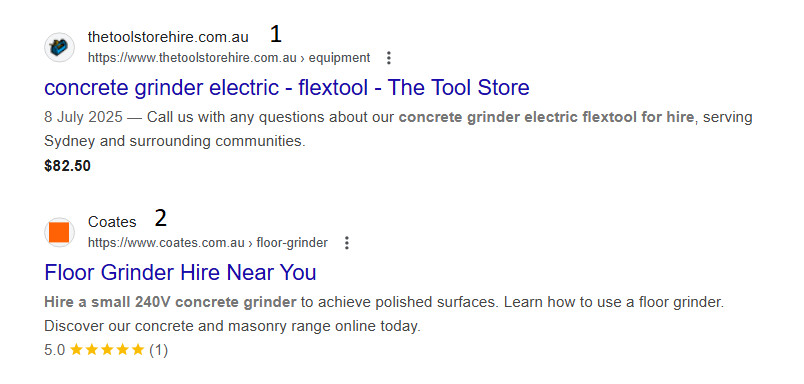
That’s not random. Google chooses what to display based on how confident it is about your brand.
If Google’s not sure about your name — or if you’re not giving it strong enough signals — it falls back to showing just the domain.
Here’s how to tip the odds in your favour and get that brand name showing consistently.
Why Google Might Show Your URL Instead of Your Brand Name
Google automatically generates the site name you see in search results. It uses:
- Clues from your home page
- Information from across the web
- Structured data (if you’ve added it)
If it can’t confidently match your site to a clear, unique brand name, it plays it safe and just displays the URL.
How to Influence Google to Show Your Brand Name
You can’t force Google to use your brand name — but you can give it strong hints it can’t ignore.
Here’s the checklist:
- Add WebSite Structured Data
The most important step is adding a WebSite schema snippet to your home page <head>.
Example:
<script type=”application/ld+json”>
{
“@context”: “https://schema.org”,
“@type”: “WebSite”,
“name”: “Your Brand Name”,
“alternateName”: [“YBN”],
“url”: “https://www.example.com/”
}
</script>
- Only place it on your home page
- Use only one per domain or subdomain
- Include alternateName if you have a short name or acronym
- Reinforce Your Brand in Meta Tags & Headings
- Add your brand to your <title> tag:
Page Title | Brand Name - Add an Open Graph tag:
<meta property=”og:site_name” content=”Your Brand Name”> - Use your brand name in visible H1/H2 headings on your home page
- Choose a Unique, Consistent Name
- Avoid generic phrases (e.g. “Best Plumbing Services”)
- Use your real brand name consistently across your site and structured data
- Make Sure Your Home Page is Crawlable
- Don’t block it with robots.txt or noindex
- Use the same markup on all canonical versions (www/non-www, http/https)
- Validate & Request Re-indexing
- Test your schema with the Schema.org validator
- Fix any errors, then submit your home page in Google Search Console for recrawling
- Be patient — changes can take days or weeks to appear
Final Thoughts
You can’t click a switch to make Google display your brand name in search — but by:
- Adding correct WebSite schema
- Reinforcing your brand in meta tags and headings
- Using a unique, consistent brand name
- Ensuring your home page is crawlable
…you give Google every reason to show your name instead of just the bare URL.
If you want me to check your site and add the right structured data for you, just get in touch — it’s one of those small technical changes that can make your search results look much more professional.
Cheers,
Ashley
Author: Ashley Bryan
Website: https://ashleybryan.com.au/
Recent Posts
- Why and How to Add Testimonials & Reviews to Your Website September 11, 2025
- Local SEO vs General SEO: Why “Plumber Brisbane” Ranks but “Plumber” Doesn’t August 20, 2025
- How to Get Your Brand Name (Not Just Your URL) to Show in Google Search Results August 11, 2025