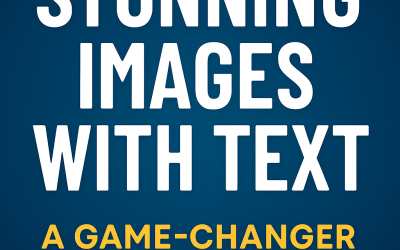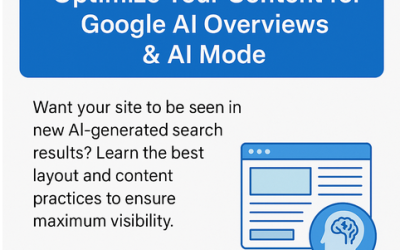How to get your business to the top of the Google Maps search results | 5 Minute SEO [VIDEO]
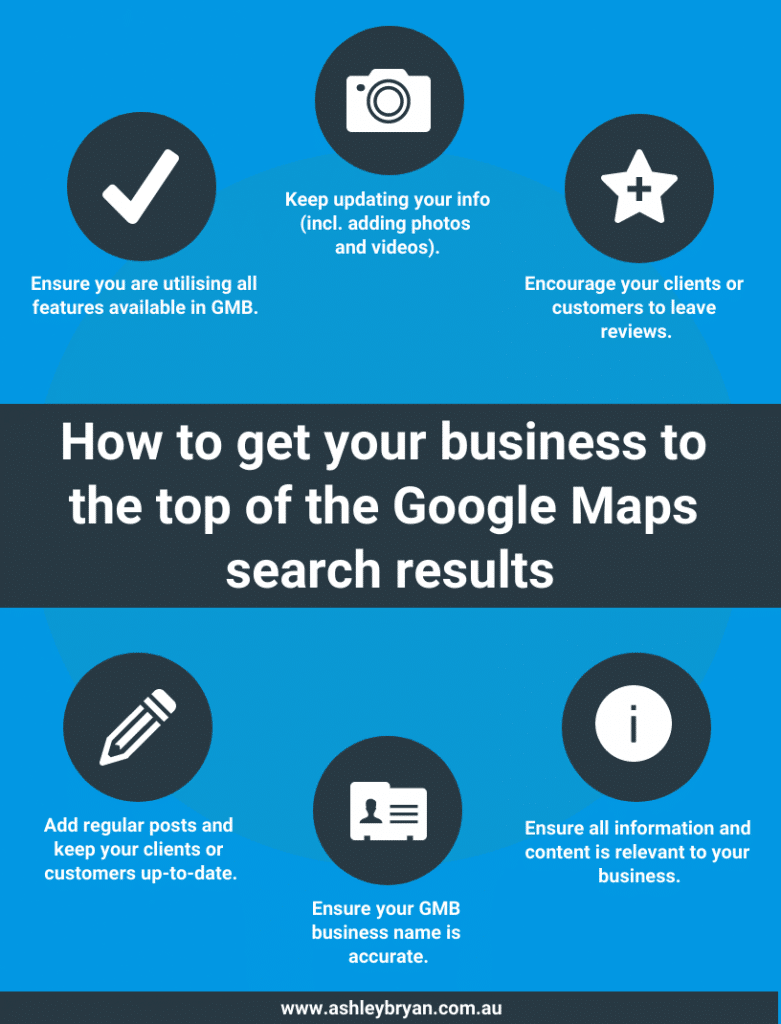
Video Transcript:
Hi. Good day, folks. Ashley from WebsiteStrategies here. In this video, I’m going to take a look at how we can rank higher for local searches of relevance to our business, particularly in the local pack, which is more commonly known as Google Maps:
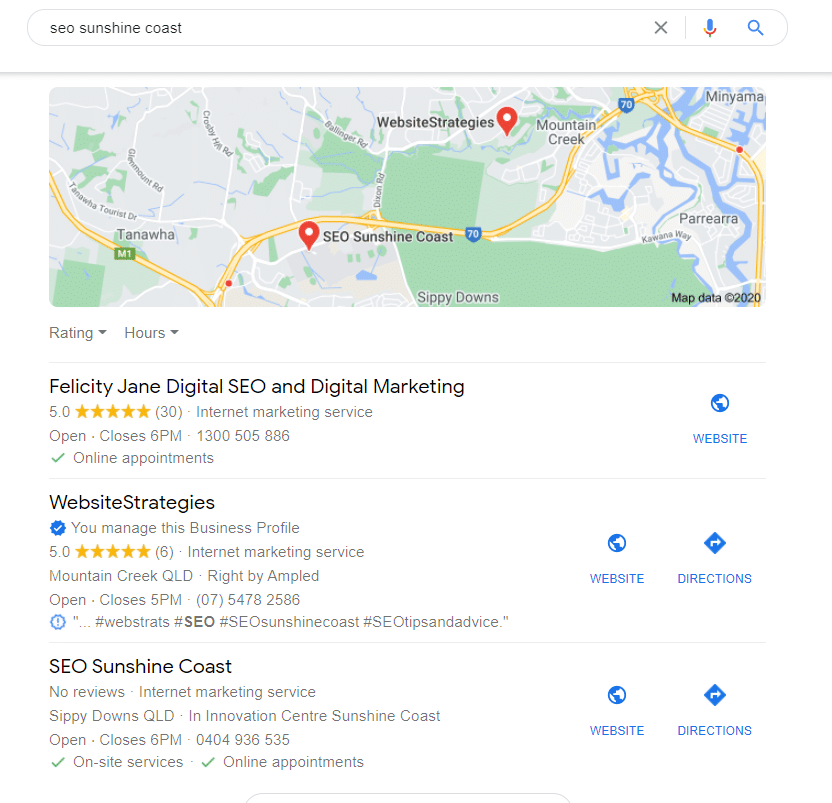
So, someone does a localised search, they want to find a local service or product or business, which is what you offer. How do we get higher in this, the Google Maps?
This facility is called the Local Pack and is driven by a facility called Google My Business, which is provided by Google. Google My Business is also responsible for the Knowledge Panel feature that you get for your brand on the right-hand side of Google:
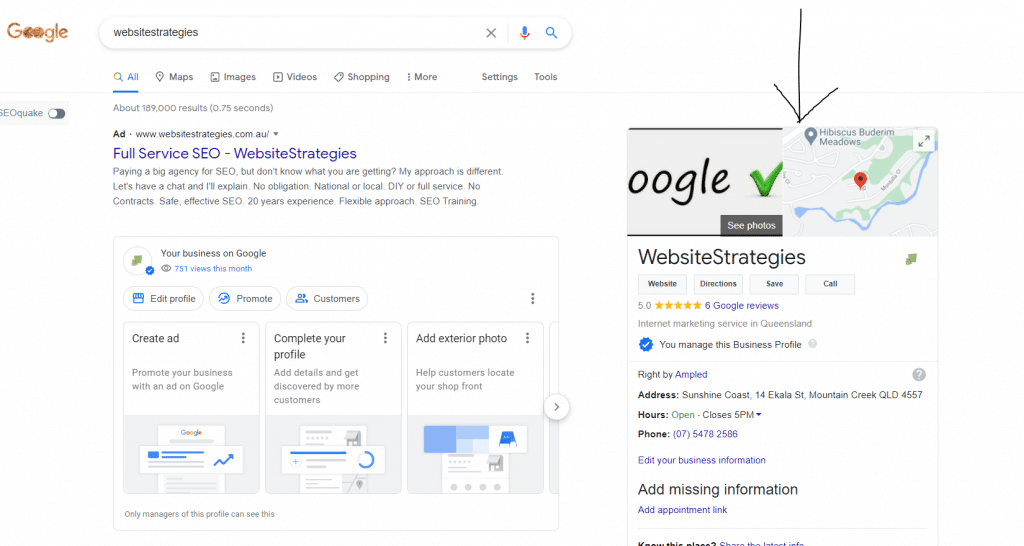
It’s like a brand feature; it’s all about your brand. It is very important for your business’s success on Google because a powerful brand ranks better, so we want to be managing this actively. So if we manage this effectively and satisfy Google and grow the authority of our brand through this facility, we will rank higher in the Google Maps results here. So, let’s look at the components of the Google My Business and the Knowledge Panel and we can understand then what we need to do to rank higher.
First and foremost, make sure you use all of the features of your Google My Business account. Do a search for Google My Business if you don’t know what it is. You’ll be able to log in there and manage all of aspects of it. That’s outside the scope of this video. But once you’ve set it up and you have this running, make sure you use it all, use all the features, load up all the videos that you have into there. Make sure you’re updating it regularly with new photos, things like that. Keep the content and the information up to date. Make sure it’s all relevant and current.
Starting from this top lets look at the various parts of your Knowledge Panel.
Make sure we’ve got our business name in here. Make sure that it’s accurate and reflects your exact business name. You might be tempted to put keywords in this business name, like “WebsiteStrategies, SEO, Sunshine Coast Provider”. That would be in defiance of Google’s guidelines, or rules around this. However, it would work, to be honest. If you put your keywords in there, it can push your rankings up higher for that because Google puts a lot of emphasis on the keywords in the GMB title. I do not encourage you to do that though because it does defy Google’s guidelines, so just put your brand in there and that’s all you can do.
Encourage reviews
Get them in there regularly. Positive reviews are better, of course. Too much negative sentiment may affect your rankings. So, lots of positive reviews regularly added in are beneficial. It’s very important. Make sure you’ve got a very relevant category or categories, especially your primary category and make sure it’s totally relevant to your business. So keep an eye on that.
Address and phone
Make sure your address is accurate. Phone number is current and accurate. Get these reviews going here. Make sure you’ve got a very well-written unique description, business description, in here saying who you are, what you provide, where you are, and where you provide it. make sure you get your locations in the decsription, and make sure you make the description really good and unique. It doesn’t directly affect the rankings of your business, but if people read it and it speaks to them then of course, they’re more likely to interact with your business through this facility as well.
Importantly with Google My Business, you can add posts in which are very much like Facebook posts. You can add them in. Put those in regularly. For a start, it gets you and your Google My Business account updating regularly. Google sees you in there updating things all the time, that’s always good to do, and this can impart good information to your target market as well. So use this Google My Business posts facility and keep that going up there regularly.
So that is basically it in a nutshell, keep it active, keep going in there and updating things, keep it current and use it. That will grow your brand authority and over time, your rankings will improve from there.
Look at the Google Maps results
Obviously, look at what the other people are doing around you in those map results as well. If they’ve got more stars than you, more reviews, then do more in that area. If they have things like post snippets coming through where clearly your posts are being pulled through and they’re ranking highly, then you need to match that. So look at what they’re doing. Look at their categories. If they’ve got website links then make sure you’ve got yours as well. Replicate what the competition does, only do it better. And that is a way to grow your authority and grow your brand authority and rank higher in the local pack, the Google My Business map results.
Hope that helps. Let me know if you got any questions or put in those in the comments below, and I will do my best to answer them. Also, please share and like this video.
Thanks very much..
Author: Ashley Bryan
Recent Posts
- Why and How to Add Testimonials & Reviews to Your Website September 11, 2025
- Local SEO vs General SEO: Why “Plumber Brisbane” Ranks but “Plumber” Doesn’t August 20, 2025
- How to Get Your Brand Name (Not Just Your URL) to Show in Google Search Results August 11, 2025