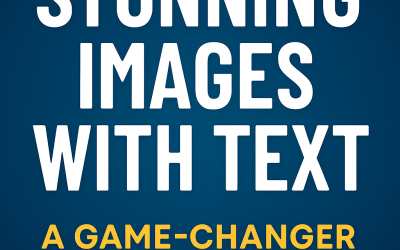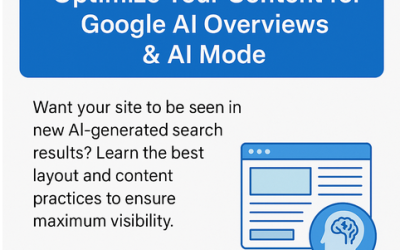How To View Your Webpage As Google “Sees” It: A Great Google Bot Simulator

I’m excited to share a fantastic tool that can significantly improve your SEO efforts. This tool, https://totheweb.com/learning_center/tools-search-engine-simulator/ , simulates how Google might view your web page, providing a wealth of information to help you optimize your content.
What Does the Tool Do?
The tool allows you to input your URL and run a simulation that offers detailed insights into various aspects of your page. Here are some key features:
- Title and Description Tags: The tool extracts your title and description tags, crucial for SEO.
- Word Count and Unique Keywords: It counts the words on your page and identifies the number of unique keywords.
- Phrase Analysis: It pulls out two-word and three-word phrases, providing count data for each. This is particularly useful for ensuring you’re targeting the right phrases.
- Competitive Analysis: You can input competitor URLs or the top 10 ranking pages to compare their data with yours. This helps you adjust your content to align with high-ranking pages.
- Headings and Subheadings: The tool identifies your H2s and H3s, along with bold text and on-page links. This helps ensure your content structure is optimal for SEO.
- Page Text and Indexing: It checks the text on your page to ensure nothing is missing and that your content can be fully indexed.
Why Use This Tool?
By aligning your content with top-ranking pages and ensuring all aspects of your page are optimized, you can improve your search engine rankings and drive more traffic to your site. It’s easy to use and provides actionable insights that can make a real difference.
Incorporating this tool into your SEO strategy can give you a competitive edge. It’s well worth the time to analyse your pages and make necessary adjustments. A big thanks to totheweb.com for creating such a useful resource!
Author: Ashley Bryan
Recent Posts
- Why and How to Add Testimonials & Reviews to Your Website September 11, 2025
- Local SEO vs General SEO: Why “Plumber Brisbane” Ranks but “Plumber” Doesn’t August 20, 2025
- How to Get Your Brand Name (Not Just Your URL) to Show in Google Search Results August 11, 2025