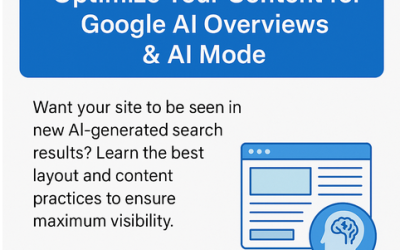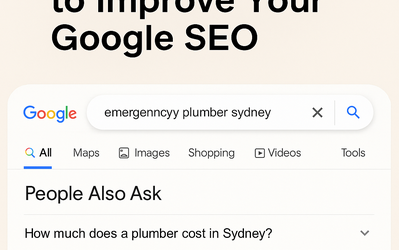Resolving Google Search Console Errors After Website Relaunch
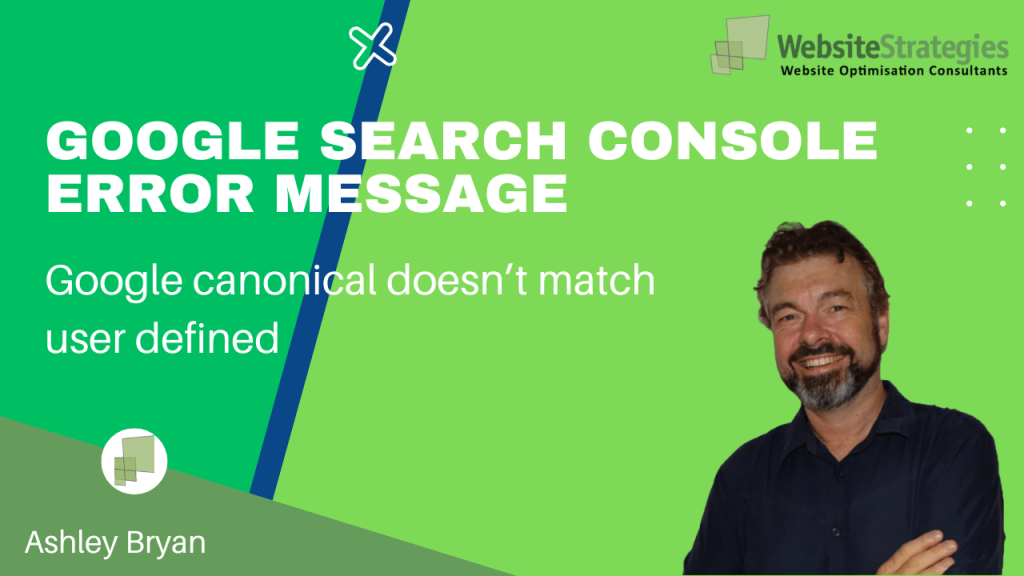
Hey there, it’s Ashley from Website Strategies and Ashleybryan.com.au. Today, I want to address a common issue many website owners face after a relaunch: Google Search Console error messages regarding canonical URLs.
Imagine this: you’ve just revamped your website, set up 301 redirects from old URLs to new ones, only to find Google still sees the old URLs as canonical. Frustrating, right?
So, why does this happen? And more importantly, how can you fix it?
First, ensure your 301 redirects are correctly set up. Google needs to understand that the old URLs are no longer in use.
Second, check your new pages. Are the canonical tags set up properly? They should reference the current, new page.
Lastly, review your sitemaps. Make sure they’re pointing to the new URLs, not the old ones.
Even if you’ve done all this, sometimes Google just needs more time to index your new URLs. You can speed up the process by using the ‘request indexing’ feature in Google Search Console.
Also, double-check your internal linking. Make sure it’s up to date and pointing to the new URLs.
To further help Google find your new pages, share them on social media and other platforms. Encourage others to link to your new content as well.
Remember, after a website relaunch, it’s best practice to update all external links to your old URLs with the new ones, even though 301 redirects will eventually do this for you.
In conclusion, if you’re facing issues with Google-selected canonicals showing old URLs, follow these steps and be patient. It’s all part of the process of ensuring Google recognizes and indexes your new website properly.
Thanks for reading, and I hope this helps you with your website relaunch!
Author: Ashley Bryan
Recent Posts
- Why and How to Add Testimonials & Reviews to Your Website September 11, 2025
- Local SEO vs General SEO: Why “Plumber Brisbane” Ranks but “Plumber” Doesn’t August 20, 2025
- How to Get Your Brand Name (Not Just Your URL) to Show in Google Search Results August 11, 2025